1. Why do I get to see only
these little rectangles or junk characters in the top panel when I
enter some content in the input area or when I view a mail sent using
Quillpad?
Please check out the relevant section corresponding to the language you are trying to use and your Operating System
Windows XP/2000 :
Do make sure that you are using the Internet Explorer browser and that the encoding type is specified as Unicode.
View -> Encoding -> Unicode(UTF-8)
Windows 98/ME :
Make sure that you have Internet Explorer 6.0 installed on your system. Then download the file VoltSupplementalFiles.exe from
http://download.microsoft.com/download/Typography/Update/2.00/W98NT42KMeXP/EN-US/Voltsupplementalfiles.exe
Run VoltSupp and extract the files to a temporary location, say, to your c:\windows\temp\VoltFiles
In the location where you have extracted the files to (c:\windows\temp\VoltFiles),
you would find a file usp.zip. Extract the contents of this zip file
using a program like Winzip or Winrar or 7zip and copy the file
usp10.dll to c:\windows\system
In case Windows Explorer notifies you that a file already exists with
the same name, make a copy of the existing file by renaming it to
usp10_back.dll and then try re-copying the usp10.dll file extracted
from usp.zip. This would update the windows component(usp10.dll) that
handles processing of unicode scripts.
The folder c:\windows\temp\VoltFiles would also contain a file named Mangal.volt.ttf which is a unicode font for Devanagari.
Copy this file to c:\windows\fonts (can be different if you have windows installed in a non-default location)
You might have to restart the computer to be able to check out unicode
content after updating your system with these usp10.dll and the font
files.
The following are a few sites with alternative fonts for the Devanagari script :
After restarting your computer, you should be able to view Hindi content properly while using http://quillpad.in/hindi
Windows NT :
You can follow the instructions specified for updating a Windows98
system, except that you would have to copy the file usp10.dll to c:\winnt\system32 instead of c:\windows\system\ and the mangal.volt.ttf file to c:\winnt\fonts instead of c:\windows\fonts.
(Note: In case windows is installed to a different folder other than
c:\winnt, the corresponding
\system32 and
\fonts directories need to be used)
Windows XP :
Do make sure that you are using the Internet Explorer browser and that the encoding type is specified as Unicode.
View -> Encoding -> Unicode(UTF-8)
Windows 2000 :
Windows 98/ME :
Make sure that you have Internet Explorer 6.0 installed on your system. Then download the file VoltSupplementalFiles.exe from
http://download.microsoft.com/download/Typography/Update/2.00/W98NT42KMeXP/EN-US/Voltsupplementalfiles.exe
Run VoltSupp and extract the files to a temporary location, say, to c:\windows\temp\VoltFiles
In the location where you have extracted the files to (c:\windows\temp\VoltFiles), you would find a file usp.zip . Extract the contents of this zip file using a program like Winzip or Winrar or 7zip and copy the file usp10.dll to c:\windows\system.
In case Windows Explorer notifies you that a file already exists with
the same name, make a copy of the existing file by renaming it to
usp10_back.dll and then try re-copying the usp10.dll file extracted
from usp.zip. This would update the windows component(usp10.dll) that
handles processing of unicode scripts.
Download a kannada unicode font from one of the following sources:
Akshar Unicode : http://www.kamban.com.au/ (Akshar.ttf)
Copy the font file you downloaded to c:\windows\fonts (can be different if you have windows installed in a non-default location)
You might have to restart the computer to be able to check out unicode
content after updating your system with these usp10.dll and the font
files.
After restarting your computer, you should be able to view kannada
content properly while using http://quillpad.in/kannada.
Windows NT :
You can follow the instructions specified for updating a Windows98
system, except that you would have to copy the file usp10.dll to c:\winnt\system32 instead of c:\windows\system\ and the font file to c:\winnt\fonts instead of c:\windows\fonts.
(Note: In case windows is installed to a different folder other than
c:\winnt, the corresponding
\system32 and
\fonts directories need to be used)
Windows XP SP2 :
Do make sure that you are using the Internet Explorer browser and that the encoding type is specified as Unicode.
View -> Encoding -> Unicode(UTF-8)
Windows XP(Pre-SP2) or Windows 2000 :
You might not able to view malayalam content if you are using a Windows
XP prior to XP Service Pack 2(XP SP2), as the malayalam unicode font
Kartika.ttf is bundled with the default installation of windows only
starting from XP SP2.
Download a malayalam unicode font from one of the following sources:
Thoolika : http://www.supersoftweb.com/Unicode.htm
AnjaliOldlipi : http://varamozhi.sourceforge.net/fonts/
Copy the font file you've downloaded to c:\windows\fonts (can be different if you have windows installed in a non-default location).
:
Make sure that you have Internet Explorer 6.0 installed on your system. Then download the file VoltSupplementalFiles.exe from
http://download.microsoft.com/download/Typography/Update/2.00/W98NT42KMeXP/EN-US/Voltsupplementalfiles.exe
Run VoltSupp and extract the files to a temporary location, say, to c:\windows\temp\VoltFiles
In the location where you have extracted the files to (c:\windows\temp\VoltFiles), you would find a file usp.zip . Extract the contents of this zip file using a program like Winzip or Winrar or 7zip and copy the file usp10.dll to c:\windows\system
In case Windows Explorer notifies you that a file already exists with
the same name, make a copy of the existing file by renaming it to
usp10_back.dll and then try re-copying the usp10.dll file extracted
from usp.zip. This would update the windows component(usp10.dll) that
handles processing of unicode scripts.
Download a malayalam unicode font from one of the following sources:
Thoolika : http://www.supersoftweb.com/Unicode.htm
AnjaliOldlipi : http://varamozhi.sourceforge.net/fonts/
Copy the font file you downloaded to c:\windows\fonts (can be different if you have windows installed in a non-default location)
You might have to restart the computer to be able to check out unicode
content after updating your system with these usp10.dll and the font
files.
After restarting your computer, you should be able to view malayalam
content properly while using http://quillpad.in/malayalam.
Windows NT :
You can follow the instructions specified for updating a Windows98
system, except that you would have to copy the file usp10.dll to c:\winnt\system32 instead of c:\windows\system\ and the font file to c:\winnt\fonts instead of c:\windows\fonts
(Note: In case windows is installed to a different folder other than
c:\winnt, the corresponding
\system32 and
\fonts directories need to be used)
Windows XP :
Do make sure that you are using the Internet Explorer browser and that the encoding type is specified as Unicode.
View -> Encoding -> Unicode(UTF-8)
Windows 2000 :
You might not able to view tamil content if you are using a windows
version prior to Windows XP, as the tamil unicode font Latha.ttf is
bundled with the default installation of windows only starting from
Windows XP.
Download a tamil unicode font from one of the following sources:
Akshar Unicode : http://www.kamban.com.au/
RORaghuTamil : http://www.cdacmumbai.in/projects/indix/n_download.shtml
Copy the font you've downloaded to c:\windows\fonts (can be different if you have windows installed in a non-default location).
:
Make sure that you have Internet Explorer 6.0 installed on your system. Then download the file VoltSupplementalFiles.exe from
http://download.microsoft.com/download/Typography/Update/2.00/W98NT42KMeXP/EN-US/Voltsupplementalfiles.exe
Run VoltSupp and extract the files to a temporary location, say, to c:\windows\temp\VoltFiles
In the location where you have extracted the files to (c:\windows\temp\VoltFiles), you would find a file usp.zip. Extract the contents of this zip file using a program like Winzip or Winrar or 7zip and copy the file usp10.dll to c:\windows\system
In case Windows Explorer notifies you that a file already exists with
the same name, make a copy of the existing file by renaming it to
usp10_back.dll and then try re-copying the usp10.dll file extracted
from usp.zip. This would update the windows component(usp10.dll) that
handles processing of unicode scripts.
Download a tamil unicode font from one of the following sources:
Akshar Unicode : http://www.kamban.com.au/ (Akshar.ttf)
Copy the font file you downloaded to c:\windows\fonts (can be different if you have windows installed in a non-default location).
You might have to restart the computer to be able to check out unicode
content after updating your system with these usp10.dll and the font
files.
After restarting your computer, you should be able to view tamil content properly while using http://quillpad.in/tamil.
Windows NT :
You can follow the instructions specified for updating a Windows98
system, except that you would have to copy the file usp10.dll to c:\winnt\system32 instead of c:\windows\system\ and the font file to c:\winnt\fonts instead of c:\windows\fonts
(Note: In case windows is installed to a different folder other than
c:\winnt, the corresponding
\system32 and
\fonts directories need to be used).
Windows XP :
Do make sure that you are using the Internet Explorer browser and that the encoding type is specified as Unicode.
View -> Encoding -> Unicode(UTF-8)
Windows 2000 :
Windows 98/ME :
Make sure that you have Internet Explorer 6.0 installed on your system. Then download the file VoltSupplementalFiles.exe from
http://download.microsoft.com/download/Typography/Update/2.00/W98NT42KMeXP/EN-US/Voltsupplementalfiles.exe
Run VoltSupp and extract the files to a temporary location, say, to c:\windows\temp\VoltFiles
In the location where you have extracted the files to (c:\windows\temp\VoltFiles), you would find a file usp.zip . Extract the contents of this zip file using a program like Winzip or Winrar or 7zip and copy the file usp10.dll to c:\windows\system
In case Windows Explorer notifies you that a file already exists with
the same name, make a copy of the existing file by renaming it to
usp10_back.dll and then try re-copying the usp10.dll file extracted
from usp.zip. This would update the windows component(usp10.dll) that
handles processing of unicode scripts.
Download a telugu unicode font from one of the following sources:
Akshar Unicode : http://www.kamban.com.au/ (Akshar.ttf)
Copy the font file you downloaded to c:\windows\fonts (can be different if you have windows installed in a non-default location)
You might have to restart the computer to be able to check out unicode
content after updating your system with these usp10.dll and the font
files.
After restarting your computer, you should be able to view telugu content properly while using http://quillpad.in/telugu
Windows NT :
You can follow the instructions specified for updating a Windows98
system, except that you would have to copy the file usp10.dll to c:\winnt\system32 instead of c:\windows\system\ and the font file to c:\winnt\fonts instead of c:\windows\fonts
(Note: In case windows is installed to a different folder other than
c:\winnt, the corresponding
\system32 and
\fonts directories need to be used)
2. What should I do to be able to paste the content I prepared in Quillpad into Microsoft Office?
Microsoft Word unfortunately doesn't support rendering of the Indian
unicode scripts by default. You will have to install 'Supplemental
language support' in Windows XP.
Start -> Control Panel -> Regional & Language
Options -> Languages -> Install files for complex script and
right-to-left languages (including Thai)
(You would need your Operating System installation disc for this)
Incidentally(accidentally!!) Microsoft WordPad (write.exe) (and notepad
to some extent) doesn't have any problem rendering indian language
content, so if you don't have complex formatting in your documents you
can use the minimalistic wordpad. You can also try out the free, open
source software OpenOffice.org which handles rendering of indic scripts by default.
3. Why do the 'i' vowels as in the word 'hindi' show up incorrectly in Quillpad-Hindi?
When you type in the word 'hindi' and it shows up as  instead of
instead of  , you are most probably using an older version of Internet Explorer or Mozilla firefox or a different browser (Opera, ...). Out of the box, Mozilla firefox 3.0 and above have proper rendering support for unicode indic scripts. You can upgrade to Mozilla firefox 3.x or you will have to install 'Supplemental language support' to be able to view unicode content properly in other browsers.
, you are most probably using an older version of Internet Explorer or Mozilla firefox or a different browser (Opera, ...). Out of the box, Mozilla firefox 3.0 and above have proper rendering support for unicode indic scripts. You can upgrade to Mozilla firefox 3.x or you will have to install 'Supplemental language support' to be able to view unicode content properly in other browsers.
In Windows XP
Start -> Control Panel -> Regional & Language Options -> Languages -> Install files for complex script and right-to-left languages (including Thai).
In case you have an older version of Internet Explorer update it to atleast version 6.0.
4. I can use all the languages other than Malayalam without any problem. What's the issue?
You are most probably using a pre-ServicePack2 version of Windows XP. Check this section for instructions to update your system.